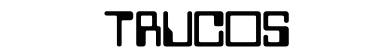
Botón Colorido:
¿Cansado del botón siempre gris? Ahora con CSS podés definir cualquier color para tus botones. Ellos combinarán más con tu página y son muy fáciles de crear.
Copia el código que sigue y pegalo dentro de la etiqueta de formulario de tu página:
<input type="submit" name="button" value="www.CheNico.com" style="color: #000000; background-color: #FF9900">
Texto que sigue al mouse:
Hacé que un texto cualquiera siga al mouse del visitante en tu página. Es un efecto fabuloso y fácil de incluir en las páginas
Incluye el siguiente código en tu página HTML:
<style>
.animado {position:absolute;visibility:visible;top:-50px;font-size:10pt;font-family:Arial;font-weight:bold;color:black;}
</style>
<script language=JavaScript>
var x,y
var tempo=10
var espera=0
var texto="www.CheNico.com"
texto=texto.split("")
var xpos=new Array()
for (i=0;i<=texto.length-1;i++) {
xpos[i]=-50
}
var ypos=new Array()
for (i=0;i<=texto.length-1;i++) {
ypos[i]=-50
}
function seguir(e){
x = (document.layers) ? e.pageX : document.body.scrollLeft+event.clientX
y = (document.layers) ? e.pageY : document.body.scrollTop+event.clientY
espera=1
}
function animar_cursor() {
if (espera==1 && document.all) {
for (i=texto.length-1; i>=1; i--) {
xpos[i]=xpos[i-1]+tempo
ypos[i]=ypos[i-1]
}
xpos[0]=x+tempo
ypos[0]=y
for (i=0; i<texto.length-1; i++) {
var camada = eval("span"+(i)+".style")
camada.posLeft=xpos[i]
camada.posTop=ypos[i]
}
}
else if (espera==1 && document.layers) {
for (i=texto.length-1; i>=1; i--) {
xpos[i]=xpos[i-1]+tempo
ypos[i]=ypos[i-1]
}
xpos[0]=x+tempo
ypos[0]=y
for (i=0; i<texto.length-1; i++) {
var camada = eval("document.span"+i)
camada.left=xpos[i]
camada.top=ypos[i]
}
}
var timer=setTimeout("animar_cursor()",30)
}
</script>
<script Language=JavaScript>
for (i=0;i<=texto.length-1;i++) {
document.write("<span id='span"+i+"' class='animado'>")
document.write(texto[i])
document.write("</span>")
}
if (document.layers){
document.captureEvents(Event.MOUSEMOVE);
}
document.onmousemove = seguir;
animar_cursor()
</script>
Imagen volando por la pantalla:
Este efecto hace que cualquier imagen que elijas quede "paseando" por la pantalla, siendo un recurso excelente tanto para llamar la atención por alguna novedad en tu sitio como para darle más movimiento a la página.
Copiá y pegá el siguiente código en tu página HTML.
Recordá que la imagen debe estar en el mismo directorio de tu página html.
<SCRIPT language="JavaScript1.2">
var imagem="Ingresa el nombre del archivo de imagen aquí"
if (document.layers)
{document.write("<LAYER NAME='animacao' LEFT=10 TOP=10><img src='"+imagem+"' ></LAYER>")}
else if (document.all){document.write("<div id='animacao' style='position:absolute;top:10px;left:10px;width:17px;height:22px;z-index:50'><img src='"+imagem+"'></div>")}
conta=-1;
move=1;
function curva(){
abc=new Array(0,1,1,1,2,3,4,0,6,-1,-1,-1,-2,-3,-4,0,-6)
for (i=0; i < abc.length; i++)
{var C=Math.round(Math.random()*[i])}
iniciar=abc[C];
setTimeout('curva()',1900);
return iniciar;
}
ypos=10;
xpos=10;
movimento = 60;
function moveR(){
caminho=movimento+=iniciar;
y = 4*Math.sin(caminho*Math.PI/180);
x = 6*Math.cos(caminho*Math.PI/180);
if (document.layers){
ypos+=y;
xpos+=x;
document.animacao.top=ypos+window.pageYOffset;
document.animacao.left=xpos+window.pageXOffset;
}
else if (document.all){
ypos+=y;
xpos+=x;
document.all.animacao.style.top=ypos+document.body.scrollTop;
document.all.animacao.style.left=xpos+document.body.scrollLeft;
}
T=setTimeout('moveR()',50);
}
function edges(){
if (document.layers){
if (document.animacao.left >= window.innerWidth-40+window.pageXOffset)movimento=Math.round(Math.random()*45+157.5);
if (document.animacao.top >= window.innerHeight-30+window.pageYOffset)movimento=Math.round(Math.random()*45-112.5);
if (document.animacao.top <= 2+window.pageYOffset) movimento = Math.round(Math.random()*45+67.5);//OK!
if (document.animacao.left <= 2+window.pageXOffset) movimento = Math.round(Math.random()*45-22.5);//OK!
}
else if (document.all)
{
if (document.all.animacao.style.pixelLeft >= document.body.offsetWidth-45+document.body.scrollLeft)movimento=Math.round(Math.random()*45+157.5);
if (document.all.animacao.style.pixelTop >= document.body.offsetHeight-35+document.body.scrollTop)movimento=Math.round(Math.random()*45-112.5);
if (document.all.animacao.style.pixelTop <= 2+document.body.scrollTop) movimento = Math.round(Math.random()*45+67.5);//OK!
if (document.all.animacao.style.pixelLeft <= 2+document.body.scrollLeft) movimento = Math.round(Math.random()*45-22.5);//OK!
}
setTimeout('edges()',100);
}
function efeito(){
curva();
moveR();// onUnload="opener.gO()"
edges();
}
if (document.all||document.layers)
efeito()
</script>
Texto en expansión:
Colocá en tu página mensajes animados que se agrandan y llaman la atención de los visitantes. Además, incluyen enlaces hacia donde vos quieras.
Copiá el siguiente código y pegalo en tus páginas debajo de la etiqueta <Body>.
<script language="JavaScript">
var velocidade = 45;
var ciclo = 2000;
var tamanho = 20;
var x = 0;
var y = 0;
var mensagens, size;
var esize = "</font>";
function initArray() {
this.length = initArray.arguments.length;
for (var i = 0; i < this.length; i++) {
this[i] = initArray.arguments[i];
}
}
var mensagens2 = new initArray(
"Visita",
"www.CheNico.com",
"webmaster@pauluk.8k.com"
);
if(navigator.appName == "Netscape")
document.write('<layer id="wds"></layer><br>');
if (navigator.appVersion.indexOf("MSIE") != -1)
document.write('<span id="wds"></span><br>');
function aumenta(){
mensagens = mensagens2[y];
if (x < tamanho) {
x++;
setTimeout("aumenta()",velocidade);
}
else setTimeout("diminui()",ciclo);
if(navigator.appName == "Netscape") {
size = "<font face=arial color=#000099 point-size='"+x+"pt'>";
document.wds.document.write(size+"<center><a href=http://www.CheNico.com Target=_blank style=text-decoration:none;color:#000099>"+mensagens+"</a></center>"+esize);
document.wds.document.close();
}
if (navigator.appVersion.indexOf("MSIE") != -1){
wds.innerHTML = "<font face=arial color=#000099><center><a href=http://www.CheNico.com Target=_blank style=text-decoration:none;color:#000099>"+mensagens+"</a></center></font>";
wds.style.fontSize=x+'px'
}
}
function diminui(){
if (x > 1) {
x--;
setTimeout("diminui()",velocidade);
}
else {
setTimeout("aumenta()",ciclo);
y++;
if (y > mensagens2.length - 1) y = 0;
}
if(navigator.appName == "Netscape") {
size = "<font face=arial color=#000099 point-size='"+x+"pt'>";
document.wds.document.write(size+"<center><a href=http://www.CheNico.com Target=_blank style=text-decoration:none;color:#000099>"+mensagens+"</a></center>"+esize);
document.wds.document.close();
}
if (navigator.appVersion.indexOf("MSIE") != -1){
wds.innerHTML = "<font face=arial color=#000099><center><a href=http://www.CheNico.com Target=_blank style=text-decoration:none;color:#000099>"+mensagens+"</a></center></font>";
wds.style.fontSize=x+'px'
}
}
setTimeout("aumenta()",velocidade);
</script>